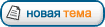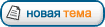Файл № 16190735
Полный текст режекта: The following keywords used for this file do not appear to be fully relevant to the subject.
{[ Backgrounds]}
Some of the keywords used for this file do not appear to be fully relevant to the subject.
Under the new controlled vocabulary system that we now use, images need fewer keywords to do well in searches. The site automatically handles translations and synonyms, so you do not have to.
Please provide a set of simple, descriptive, focused keywords for this image before resubmitting.
For more information on the new approach, see:
K is for ... Tags?
http://www.istockphoto.com/article_view.php?ID=227Word Power
http://www.istockphoto.com/article_view.php?ID=242+++++++++++++
This file contains artifacting when viewed at full size. This technical issue is commonly created by the quality settings in-camera, in post-processing, in RAW settings or scanner settings. Artifacting can also be introduced into an image from the result of other factors such as excessive level adjustments.
A little bit more about compression: The JPEG file format uses a lossy compression method. In order to make the file smaller, information is thrown away, or lost. The quality setting that most image editing programs and digital cameras have when saving JPEGs determines how much information is lost. At a certain point with lower quality settings the removal of information during the compression process can become visible in the form of compression artifacts (places in the image where too much detail has been lost). Too much JPEG compression can become visible either in the form of a general loss of detail, or grainy/patterned areas (especially in flat spaces, such as skies).
Compression artifacting can be introduced by the camera and/or by your image editing software at lower quality settings. Also, re-sizing, re-sampling, and re-saving can all degrade the quality of a JPEG image, so one should be careful about re-saving JPEGs. If for example, a photo was re-saved 4 times (even at a quality of 12 or Best) the image quality will become worse each time as pixel information is thrown out each time the file is saved. With this in mind, it is obviously best to start with the cleanest image possible. You may want to double-check your camera settings to make sure it is saving at the highest quality. If you continue to have issues you may try shooting in RAW/NEF mode, export to TIFF and then save as JPEG at the highest possible quality (level 12) with minimal or no post processing effects. Sometimes even trying a new RAW converter could be beneficial.
Noise (pixels of varying color where there shouldn?t be) is most commonly created by digital cameras, especially in darker shadows or under low-light conditions and exacerbates the compression issues mentioned above. You might want to double-check to make sure that your camera?s ISO/ASA setting is at the lowest number (usually 100). In digital cameras, higher numbers (200 or 400) will always result in more noise (just as with film). If you require further explanation regarding this rejection, please submit a ticket to Scout (
http://www.istockphoto.com/contact_ticket.php)
For more information about iStock Standards, please see:
http://www.istockphoto.com/tutorial_2.3_noise.php++++++++visible editing- blurring of backdrop on bottom of image++++
This image appears to be over-filtered/over-processed which has affected the image quality. This may include Photoshop filters & effects (over-sharpening, excessive adjustments to levels, curves, contrast, hues, gaussian blurs, saturation, added textures, noise reduction...) or other manipulations. We feel the image would have more value to designers with minimal or no post processing effects so that the designers could add their own post-processing effects. Some images can benefit from minor touch-ups to grab the viewer?s attention and there is no definitive line to what editing makes or breaks a great image but the end result should be a single image that can still be molded into a design. Inspectors judge images based on quality, composition and usability. If you require further explanation regarding this rejection, please submit a ticket to Scout (
http://www.istockphoto.com/contact_ticket.php)
For more information about iStock Standards, please visit:
http://www.istockphoto.com/tutorial_1.0_account.phpThis image appears to be over-filtered/over-processed which has affected the image quality. This may include Photoshop filters & effects (over-sharpening, excessive adjustments to levels, curves, contrast, hues, gaussian blurs, saturation, added textures, noise reduction...) or other manipulations. We feel the image would have more value to designers with minimal or no post processing effects so that the designers could add their own post-processing effects. Some images can benefit from minor touch-ups to grab the viewer?s attention and there is no definitive line to what editing makes or breaks a great image but the end result should be a single image that can still be molded into a design. Inspectors judge images based on quality, composition and usability. If you require further explanation regarding this rejection, please submit a ticket to Scout (
http://www.istockphoto.com/contact_ticket.php)
For more information about iStock Standards, please visit:
http://www.istockphoto.com/tutorial_1.0_account.php++++++++this file requires a model release+++