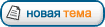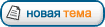Наконец то айс разродился и проверил мои футажи залитые еще в июне, но они их не отбраковали и не приняли, а прислаи вот такое письмо, навернка вы такое получали:
The following note was supplied by an administrator:
Before inspection of individual CG files can proceed and in order to filter out computer generated work that is not genuinely original, we are asking all contributors of CG to upload a jpg screenshot of their desktop showing the clip in construction.
What we really are asking for here is a jpg that shows us a shot of your computer desktop, arranged to demonstrate the construction process of the clip. We are interested in details such as: software used, layers, effects, plugins etc. Many people add some text to the jpg such as a short description of how they made it.
The best way to do this is while you are working on a clip, use the screen capture command to grab snapshots at various levels throughout the edit process. Use an image editing program such as Photoshop to stitch the pictures together, add text if desired, and save a jpg. Upload using the model release upload function.
The model release is only visible to administrators of the site. Your trade secrets are safe.
Hope this helps clarify the situation for you.
If you have a model or property release for this file you scan it in and upload it as a .jpg by visiting:
http://www.istockphoto.com//file_modelr ... id=9821506
After you upload the model or property release the file will be inspected and you will receive a final acceptance or rejection notice.Судя по всему они просят прислать скриншоты где я показал бы им как я создаю футажи с кратким описание как я это делаю. Возникает вопрос как это сделать? Я имею ввиду как им заслать эту информацию? Возле файлов появились
Needs model release (upload)(Cancel) - может через эту форму? Файлы можно архивировать в рар?