| Текущее время: 18 07 2025, 23:32 |
|
Часовой пояс: UTC + 2 часа [ Летнее время ] |
Модераторы: Paha_L, Konstantin Sutyagin, chaoss, Siberia
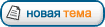 
|
Страница 1 из 2 |
[ Сообщений: 26 ] | На страницу 1, 2 След. |
|
| Автор | Сообщение | |||||
|---|---|---|---|---|---|---|
| zastavkin |
|
|||||
Зарегистрирован: 17 01 2004, 03:55 Сообщения: 17140 Откуда: Деревушка Стокеров |
|
|||||
| Вернуться к началу | ||||||
| bill |
|
|||||
Зарегистрирован: 25 04 2004, 13:38 Сообщения: 7553 Откуда: Деревушка Стокеров |
|
|||||
| Вернуться к началу | ||||||
| zastavkin |
|
|||||
Зарегистрирован: 17 01 2004, 03:55 Сообщения: 17140 Откуда: Деревушка Стокеров |
|
|||||
| Вернуться к началу | ||||||
| mil |
|
||||
|
Зарегистрирован: 17 04 2006, 10:42 Сообщения: 1160 Откуда: Москва |
|
||||
| Вернуться к началу | |||||
| zastavkin |
|
|||||
Зарегистрирован: 17 01 2004, 03:55 Сообщения: 17140 Откуда: Деревушка Стокеров |
|
|||||
| Вернуться к началу | ||||||
| mil |
|
||||
|
Зарегистрирован: 17 04 2006, 10:42 Сообщения: 1160 Откуда: Москва |
|
||||
| Вернуться к началу | |||||
| Silense |
|
||||
|
Зарегистрирован: 10 02 2006, 11:02 Сообщения: 650 Откуда: St. Petersburg |
|
||||
| Вернуться к началу | |||||
| zastavkin |
|
|||||
Зарегистрирован: 17 01 2004, 03:55 Сообщения: 17140 Откуда: Деревушка Стокеров |
|
|||||
| Вернуться к началу | ||||||
| Animalist |
|
||||
|
Зарегистрирован: 27 07 2005, 12:29 Сообщения: 1628 Откуда: Москва |
|
||||
| Вернуться к началу | |||||
| Silense |
|
||||
|
Зарегистрирован: 10 02 2006, 11:02 Сообщения: 650 Откуда: St. Petersburg |
|
||||
| Вернуться к началу | |||||
| Max |
|
||||
|
Зарегистрирован: 17 03 2006, 04:13 Сообщения: 256 Откуда: Ukraine |
|
||||
| Вернуться к началу | |||||
| zastavkin |
|
|||||
Зарегистрирован: 17 01 2004, 03:55 Сообщения: 17140 Откуда: Деревушка Стокеров |
|
|||||
| Вернуться к началу | ||||||
| Max |
|
||||
|
Зарегистрирован: 17 03 2006, 04:13 Сообщения: 256 Откуда: Ukraine |
|
||||
| Вернуться к началу | |||||
| Silense |
|
||||
|
Зарегистрирован: 10 02 2006, 11:02 Сообщения: 650 Откуда: St. Petersburg |
|
||||
| Вернуться к началу | |||||
| zastavkin |
|
|||||
Зарегистрирован: 17 01 2004, 03:55 Сообщения: 17140 Откуда: Деревушка Стокеров |
|
|||||
| Вернуться к началу | ||||||
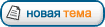 
|
Страница 1 из 2 |
[ Сообщений: 26 ] | На страницу 1, 2 След. |
|
Часовой пояс: UTC + 2 часа [ Летнее время ] |
Кто сейчас на конференции |
Сейчас этот форум просматривают: нет зарегистрированных пользователей и гости: 0 |
| Вы не можете начинать темы Вы не можете отвечать на сообщения Вы не можете редактировать свои сообщения Вы не можете удалять свои сообщения |