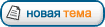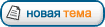Positives »
• Shallow Depth of Field
• Price Point of camera & accessories which greatly vary in quality.
• Use of many affordable lenses, both old & new, zooms & primes.
• Inexpensive recording media in CF &/or SD Cards.
• The listed DSLR cameras are both a Stills '&' Video cameras.
• The ability to record high resolution stills & build time-lapse sequences in FCP etc.
• Small in size in comparison to other video cameras.
• Lovely natural tones unlike most ‘video’ cameras.
• Usability > very easy to use.
Negatives »
•
Line-skipping > DSLR cameras squeeze a monstrous still image down to a 1 920x1 080 HD video image. In the 5DMKII’s case the 21 megapixel sensor is downsampled to HD resolution by only using every third line & 4:2:0 chroma subsampling leading to possible Moiré patterns in recorded video.
•
Rolling Shutter > Rolling Shutter issues are commonly found in CMOS chip cameras. The sensor in these three DSLR Cameras have a very slow refresh rate, resulting in ‘skew’ & ‘wobble’ effect. Of the three cameras the 1 DMKIV holds up best. Rolling Shutter is a method of image acquisition in which each frame is recorded not from a snapshot of a single point in time, but by scanning across the frame either vertically or horizontally. Not all parts of the image is recorded at exactly the same time. This produces distortions of fast moving objects or when the sensor captures rapid flashes of light. This method is implemented by rolling the shutter across the exposable image area instead of exposing the image area all at once.
•
H.264 Compression > QuickTime MOV H.264/MPEG 4 is a compression codec that is mostly used for web. However, as it has the ability to be adjusted to different frame rates, data rates & resolutions, it is the basis for a lot of other outlets - BluRay, iPhone, iTunes, etc. At the moment it is certainly the codec of choice for data to quality ratio. It is possible that H.264, at a higher data rate, would be a reasonable acquisition format, but at the rate it is used on the stills cameras it is heavily compressed & leaves little room to move in post (very little latitude & colour information). DSLR's need to be shot accurately on the day because you can't push anything around more than about 10% without it falling apart.
•
Confusion between models > Features vary from model to model, plus all three listed DSLRS have different crop factors, strengths & weaknesses.
•
Lack of traditional video features > Timecode, zebra patterns, markers, viewfinder, servo zoom lenses, manual audio (5DMKII exception), multiple video outputs & lack of long recordings. However, ‘Magic Lantern’ offers free firmware that incorporate some of these features -
http://magiclantern.wikia.com •
Over Heating > When recording for long periods, especially in warmer conditions, all three of these DSLRs will experience CMOS overheating & an increase of video noise may occur. Out of the three the 1 DMKIV is a better build & is less prone to overheat. Canon considered this camera to be their pro camera.
•
Lenses (part 1 of 2) > Stills lenses were not designed for Filmmakers who want to rack manual focus during image capture. Therefore ‘lens gears’ are often attached if the operator wishes to use a Follow Focus. Those with experience will say a Follow Focus unit is an essential tool for HDSLR Shooting. Along with lens gears ‘lens stops’ may also be attached preventing the barrel to rotate past infinity &/or minimum focus. New release lightweight Follow Focus units are now incorporating these ‘hard stops’. The Arri MFF-1 is one such unit.
•
Monitoring > All three DSLR Cameras have both HD & SD outputs in the form of Mini HDMI & Canon’s Stereo AV. Once in use the camera’s LCD screen is lost. If you were to run a traditional client monitor a second smaller onboard would be required for the operator &/or focus puller. As only one output can be used at a time, an HDMI to SDI converter can be mounted enabling two SDI feeds. As new monitors are released they usually incorporate at least one HDMI input. Although slightly awkward, monitoring the 1 DMKIV & 7D is manageable, however the 5DMKII has some issues. Live View is 1 080i until you hit record, then drops to 480P resolution leaving you with a few seconds of black whilst the HDMI re-syncing. This is extremely frustrating if your focus puller is relying on the monitor for accurate focus.
•
Audio > Only the 5DMKII can record ‘mic level’ manual audio via a 3.5mm Mini Jack cable. The most common method used to capture good quality sound is to record split system. With the use of a Zoom H4n Audio Recorder & software such as Singular Plural Eyes it’s surprisingly simple.
•
ND Filters > All three DSLR Cameras can record 25P, therefore a 1/50th shutter is required, this means you’re unable to use the shutter to stop down. With the use of a Matte-Box & traditional glass or resin ND filters you can maintain that beautiful shallow depth of field which is by far the camera’s biggest strength. Alternately you can screw in variable NDs such as Light Craft Workshop’s Fader NDs, or Singh-Rays’ Vari-ND which offer 2 to 8 stops of added density.
Other Notes »Colour Space (8-bit) Adobe RGB vs sRGB > Adobe RGB is a larger color space than sRGB. sRGB is what most PC's & monitors use & it will display reasonably well on emails & web pages without the need for any color management software. Adobe RGB is only relevant to stills work, not shooting HD video. Be aware that the sRGB/Adobe RGB selection on your DSLR applies to in-camera JPEG/TIFF images only. If you are shooting in raw mode, your raw images will not be altered or stored in any color space, so the color space selection will not be a limiting factor.
Native ISO > Non ‘native’ ISO or exposure compensated ISOs will introduce more noise than native ISOs. On 5DMKII & 7D stick with ISO 160, 320, 640, 1250, 2500, 5000 etc. Let’s say you select ISO 200 you're actually using ISO 160 then using exposure compensation to boost the sensitivity of the sensor. The end result is a noisier image, you're better off using ISO 320.
Picture Styles > By default the cameras will give you a high contrast image, with a fairly hefty ‘S’-curve applied. This gives the colourist very little to work with. Changing the Picture Style settings to a lower contrast range will increase the usable dynamic range & give the colourist slightly more freedom in the grade. Each ‘Picture Style’ can be thought of as being similar to different types of 'film', each one is made up of a tone curve, color map & default sharpness. The Canon DSLR cameras comes with six programmed Picture Styles – (1) Standard, (2) Portrait, (3) Landscape, (4) Neutral, (5) Faithful & (6) Monochrome. ‘Picture Styles’ can be customized easily either manually or via Canon’s Picture Style editor. There are many downloads available on the net, but be wary of the ‘Flat’ & ‘Superflat’ Picture Profiles, shoot some test images first.
Lenses (part 2 of 2) > Because these DSLR Cameras are stills cameras first then video cameras second, there are many choices in zooms & primes from many manufacturers. A recent addition to the ever growing array of lenses for motion is Carl Zeiss' new CP.2 Compact Primes. These lenses were developed for the full-frame Canon 5DMKII (no vignetting) & are of course designed for those Filmmakers who expect full manual control & calibrated markings for accurate focus. The added bonus with the CP.2s is that you're able to change the mount from an EF to a PL in the field if need be in a few easy steps. A further F mount will be available in late 2010. For those who want to use their existing PL lenses, Hot Rod Cameras based in LA offer modifications to the 5DMKII & 7D.
http://www.picturehire.com/pdf/100708%20ACS%20(SA)%20HDSLR%20Trade%20Night.pdf